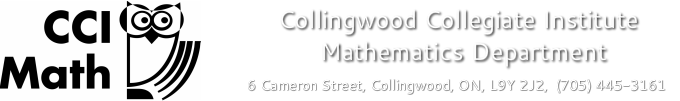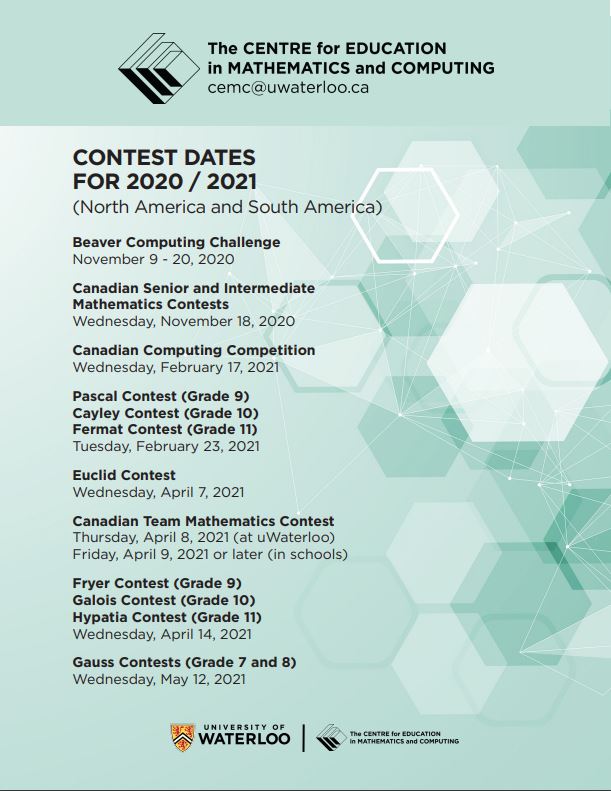Mathematics Competitions
Sign up for CCI Math Contest messages Google ClassroomSign up to the Google Classroom CCI Math Contests using your school Google account. Here is the link.
|

Past Results
|
|
|
|
Beaver Computing Challenge

Contest Login Instructions
- Click on the Beaver Computing Challenge logo to the left in order to link to the contest page. Carefully read the Welcome information on the main page. It explains the format, navigation and scoring system.
- Click on "Login" at the top-right of the main page.
- Use the Login credentials given to you by your teacher.
- Update your biographical information – please make sure you use your correct name.
- Click on the "Challenge" tab (near the top-right of the page).
- You can try the Practice Challenges. Select the Grade 9/10 contest (not the 7/8 contest). When you start a contest you will have 45 minutes.
- On the contest day, your teacher will give you the password for the 2019 BCC. Enter the password and start: you will have 45 minutes. Enjoy!